商家们都知道微淘的重要性,所以有这么多的商家是原因去开通微淘的,开通了以后,一些适当的营销和装修是肯定要做的,目的是为了增加和留住粉丝而已,微淘首页怎么装修呢?
(1)必须先安装UC浏览器
(2)然后登录https://we.taobao.com/
点击左侧的“微淘装修”
提示:如果你的店铺,没有微淘装修这个选项的话,先微淘发布帖子激活您的微淘。

(3)左边点击“内容”板块,里面的模块可以直接拖到预装修界面

(4)拖入完成后,可以对模块进行编辑
模块的图片可进行“图片替换”和“图片删除”重新上传功能
支持更替链接,仅支持淘系链接
支持图片高度的自定义,最高可调整到1500px

(5)一个模块一次仅支持一张图片

(6)图片修改成功

(7)点击“预览”可以预览前台展示,点击“发布”即发布成功

对于店铺微淘来说,最重要的就是粉丝了,店铺的粉丝数量光是多是没有用的,得需要去活跃起来,要的是活跃粉而不是僵尸粉,一个好看的微淘装修能帮你吸引住粉丝哦。
推荐阅读:
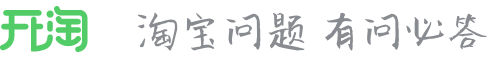








 老卖家实战分享拼多多从零到日销几千单的操作全流程
老卖家实战分享拼多多从零到日销几千单的操作全流程 关于新增《天猫“隐私发货”服务规范》的公示通知
关于新增《天猫“隐私发货”服务规范》的公示通知 闲鱼奥莱【天猫服饰尾货专项】入驻指南
闲鱼奥莱【天猫服饰尾货专项】入驻指南 淘系官方联合闲鱼开辟 “尾货极速清仓” 新通路
淘系官方联合闲鱼开辟 “尾货极速清仓” 新通路 2025年04月产地直播新商扶持计划
2025年04月产地直播新商扶持计划 淘宝违规记录多长时间可以删除?淘宝违规记录会自动消失吗?
淘宝违规记录多长时间可以删除?淘宝违规记录会自动消失吗?








 苏公网安备 32021302000583号
苏公网安备 32021302000583号