淘宝图片空间对于我们做店铺装修是很重要的,淘宝店铺所有图片都将上传到图片空间。那么装修宅送上淘宝图片空间使用教程,帮助大家了解淘宝图片空间如何使用。
淘宝图片空间全新首页:

淘宝图片空间上传入口:



淘宝图片分类管理:支持建立无限子分类文件夹

全新图片管理:



淘宝图片空间回收站:

淘宝图片空间详情页智能编辑:选中您要批量编辑的图片,点击“多图复制”就可编辑啦,直接复制代码就可直接放在详情页啦~


全新淘宝图片空间小编就介绍到这里了,使用是非常简单方便的,大家可以去试试。更多关于淘宝装修的内容可以在装修宅学习!
推荐阅读:淘宝图片空间链接地址怎么获取?
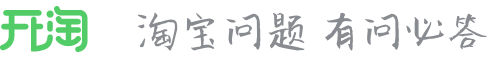








 老卖家实战分享拼多多从零到日销几千单的操作全流程
老卖家实战分享拼多多从零到日销几千单的操作全流程 淘宝违规记录多长时间可以删除?淘宝违规记录会自动消失吗?
淘宝违规记录多长时间可以删除?淘宝违规记录会自动消失吗? 2025年拼多多520免费拿商品是真的吗?拼多多520免费拿商品有什么要求?
2025年拼多多520免费拿商品是真的吗?拼多多520免费拿商品有什么要求? 淘宝新疆推出大件家装0邮费服务
淘宝新疆推出大件家装0邮费服务 2025年京东母亲节有活动吗?京东母亲节手机会降价吗?
2025年京东母亲节有活动吗?京东母亲节手机会降价吗? 国补免息服务费收费升级for商家说明
国补免息服务费收费升级for商家说明








 苏公网安备 32021302000583号
苏公网安备 32021302000583号