商家们在进行淘宝店铺装修的时候,如果在店铺的首页设置了微淘链接,消费者们进入了后点击这个链接就可以一件的关注微淘了哦,那么店铺装修怎么看微淘链接地址?一起来看看介绍吧。
第一步,在电脑上,使用浏览器访问:m.taobao.com
第二步,在手机淘宝首页,点击进入微淘。

第三步,在微淘界面右上角,选择添加账号。

第四步,搜索自己的账号名称。
第五步,接下来你在搜索结果中找到自己的微淘账号,然后点击它,接下来就可以在在浏览器地址栏中获取链接。

微淘在哪里进行装修?
1.首先我们登入到淘宝首页,登入我们申请的淘宝账号,点击淘宝卖家中心。如:

2.到了中心,找到左侧菜单栏的店铺管理里面的手机淘宝店铺

3.然后就看到了无线店铺,点击:立即装修

4.进入到手机淘宝装修页面的首页,这里你可以选择从首页开始装修,点击:去装修

在设置之前,首先卖家们就需要知道这个微淘的地址是什么,到时候才方便去进行设置的,其次微淘的装修也是很重要的,一个好看的微淘界面可以让消费者们赏心悦目,看商品的感觉都会不一样哦。
推荐阅读:
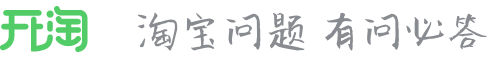








 老卖家实战分享拼多多从零到日销几千单的操作全流程
老卖家实战分享拼多多从零到日销几千单的操作全流程 淘宝购物金是什么?
淘宝购物金是什么? 淘宝国补订单价保功能如何开通?
淘宝国补订单价保功能如何开通? 2025年淘宝世界读书日是什么时候?主要玩法介绍
2025年淘宝世界读书日是什么时候?主要玩法介绍 2025年淘宝百亿加补节是什么时候?主要玩法介绍
2025年淘宝百亿加补节是什么时候?主要玩法介绍 2025年淘宝618能便宜多少?淘宝618和年货节哪个便宜?
2025年淘宝618能便宜多少?淘宝618和年货节哪个便宜?








 苏公网安备 32021302000583号
苏公网安备 32021302000583号