淘宝充值平台如何缴纳预存金?很多已经入驻淘宝充值平台的朋友,在问淘宝充值平台如何缴纳预存金?的问题,今天小编专门写了一篇淘宝充值平台如何缴纳预存金?的文章,解答淘宝充值平台如何缴纳预存金。
淘宝充值平台如何缴纳预存金?方法一:
第一步:点击“我的充值平台”—“账户充值”

第二步:点击“账户充值”

第三步:输入需要存入的预存金金额并点击“去支付宝充钱”
(PS:第一次入驻需要交纳500元预存金,后续每次充值不低于200元)

第四步:输入支付宝密码

PS:点击“详单”,系统提示《委托冻结协议》和预存金冻结详情

第五步:系统提示“成功冻结保证金”和“充值成功”


淘宝充值平台如何缴纳预存金?方法二:
路径:“淘宝充值平台”—“账户管理”—“账户充值”。后续步骤同上文“第二步”起。
如图:

以上就是淘宝充值平台如何缴纳预存金?的相关内容,希望能够帮到大家。继续关注开淘网,获取更多淘宝资讯。
相关阅读:
查看更多相似文章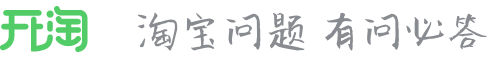








 老卖家实战分享拼多多从零到日销几千单的操作全流程
老卖家实战分享拼多多从零到日销几千单的操作全流程 国补免息服务费收费升级for商家说明
国补免息服务费收费升级for商家说明 花呗分期免息24期介绍及权限开通
花呗分期免息24期介绍及权限开通 天猫国际商家免息优惠指南
天猫国际商家免息优惠指南 淘宝网店新店补单流程是什么?淘宝网店新店补单合适吗?
淘宝网店新店补单流程是什么?淘宝网店新店补单合适吗? 淘宝入池要补多少单量?淘宝入池讲的是什么?
淘宝入池要补多少单量?淘宝入池讲的是什么?








 苏公网安备 32021302000583号
苏公网安备 32021302000583号