淘宝店铺logo怎么换?很多朋友不知道淘宝店铺logo怎么换,要知道,当你的淘宝店铺logo不在是瞩目,受人追捧,那么你不得不选择去换淘宝店铺logo了,那么淘宝店铺logo怎么换?小编就我的经验说说淘宝店铺logo怎么换吧。
淘宝店铺logo怎么换?
1、打开任意浏览器,点击“淘宝网”标签

2、点击左上角的“亲,请登录”或者在右侧点击“登录”也可以

3、输入你的帐号及密码,点击“登录”

4、点击进入“卖家中心”页面

5、进入“店铺管理”点击“店铺基本设置”
6、点击“上传图标”建议尺寸:80PX*80PX文件格式GIF、JPG、JPEG、PNG文件大小80K以内
7、点击“保存”按钮

8、LOGO已经更改成功喽!

以上就是如何更改淘宝店铺LOGO标志的方法了
最后这里就是淘宝店铺logo怎么换的介绍了,如果大家有更多的办法也可以拿出来一起分享,看了小编我的介绍内容你了解了淘宝店铺logo怎么换了吗,更多有趣好玩的资讯请持续关注装修宅。
相关推荐:
查看更多相似文章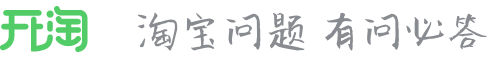








 老卖家实战分享拼多多从零到日销几千单的操作全流程
老卖家实战分享拼多多从零到日销几千单的操作全流程 淘宝网店新店补单流程是什么?淘宝网店新店补单合适吗?
淘宝网店新店补单流程是什么?淘宝网店新店补单合适吗? 淘宝入池要补多少单量?淘宝入池讲的是什么?
淘宝入池要补多少单量?淘宝入池讲的是什么? 淘宝如何日补1000单?淘宝日补1000单靠谱吗?
淘宝如何日补1000单?淘宝日补1000单靠谱吗? 支付宝云支付怎么开通?支付宝云支付开通有风险吗?
支付宝云支付怎么开通?支付宝云支付开通有风险吗? 拼多多怎么注销帐号?拼多多注销帐号后怎么恢复?
拼多多怎么注销帐号?拼多多注销帐号后怎么恢复?








 苏公网安备 32021302000583号
苏公网安备 32021302000583号