手机详情页关联销售怎么设置?不少卖家不知道怎么在手机详情页中添加关联销售,下面装修宅小编为大家介绍一下手机详情页关联销售怎么设置。
手机详情页关联销售怎么设置?手机详情页关联销售设置方法如下:
1.卖家后台选择手机淘宝店铺

2.无线店铺立即装修——详情装修


3.使用神笔编辑宝贝详情页可以设置自运营模块设置宝贝推荐(可以批量关联销售,也可以每个详情页推荐不同的宝贝)

按照以上步骤就可以设置好手机详情页关联销售啦,手机详情页关联销售怎么设置小编就介绍完了,更多关于淘宝装修的内容可以在装修宅学习!
推荐阅读:手机端店铺首页买家秀怎么设置?
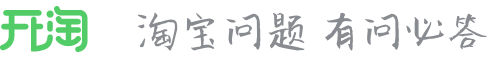








 老卖家实战分享拼多多从零到日销几千单的操作全流程
老卖家实战分享拼多多从零到日销几千单的操作全流程 淘宝网店新店补单流程是什么?淘宝网店新店补单合适吗?
淘宝网店新店补单流程是什么?淘宝网店新店补单合适吗? 淘宝入池要补多少单量?淘宝入池讲的是什么?
淘宝入池要补多少单量?淘宝入池讲的是什么? 淘宝如何日补1000单?淘宝日补1000单靠谱吗?
淘宝如何日补1000单?淘宝日补1000单靠谱吗? 支付宝云支付怎么开通?支付宝云支付开通有风险吗?
支付宝云支付怎么开通?支付宝云支付开通有风险吗? 拼多多怎么注销帐号?拼多多注销帐号后怎么恢复?
拼多多怎么注销帐号?拼多多注销帐号后怎么恢复?








 苏公网安备 32021302000583号
苏公网安备 32021302000583号