
人需要定期体验,我们的宝贝也是如此。
今天介绍的功能是宝贝体检计划,一句话概括:关注每日体检报告,及时优化宝贝信息。
操作步骤:
1. 点我直接进入:商品管理
2. 下拉找到“商品体检日报“,打开订阅,并保存。(用于每天接收体检日报)

3. 点击进入“商品管理“插件,选择页面中的“宝贝体检中心”(个别商品插件入口在页面底部)

4. 进入页面,就能看到“即将处理的宝贝”、“屏蔽降权的宝贝”、“已被处罚的宝贝”、“建议优化的宝贝”四大类别。

5. 例如我们来看“建议优化的宝贝”,进入后点击要优化的宝贝

6. 该宝贝的优化类型、原因、建议等信息,就会一一展现在亲面前,供亲去做出相应的操作咯。

查看更多相似文章
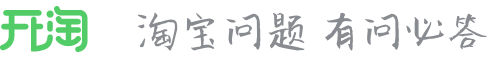








 老卖家实战分享拼多多从零到日销几千单的操作全流程
老卖家实战分享拼多多从零到日销几千单的操作全流程 电商平台为何全面取消仅退款?
电商平台为何全面取消仅退款? 2025年阿里妈妈平台助推手册
2025年阿里妈妈平台助推手册 淘宝首次品退率如何计算?
淘宝首次品退率如何计算? 2025年淘宝5.10周年庆招商要求
2025年淘宝5.10周年庆招商要求 2025年淘宝5.10周年庆什么时候开始?主要玩法是什么?
2025年淘宝5.10周年庆什么时候开始?主要玩法是什么?








 苏公网安备 32021302000583号
苏公网安备 32021302000583号