我们的网站有为大家介绍淘宝联盟超级搜索的内容,但是大家知道阿里妈妈超级搜索是什么吗?为了帮大家了解这个这方面的内容,小编整理了下面的内容,对大家了解它会有帮助的。
阿里妈妈超级搜索就是批量获取商品的链接地址,商品的种类可以进行各种筛选!
怎么使用?
进入主界面,选择“自定义采集”

将要采集的网站URL复制粘贴到输入框中,点击“保存网址”

保存网址后,鼠标点击输入框,在右侧操作提示框中,选择“输入文字”

然后输入采集的商品,点击确定

网络加载速度比较慢,所以需要设置执行前等待,为防止输入框没加载完毕操作失效还需要设置出现元素。

然后点击搜索,并选择“点击该按钮”

由于网页涉及Ajax技术。所以需要选中点击元素,打开“高级选项”,勾选“Ajax加载数据”,设置时间为“5秒”。 因为页面打开后需要向下滑动才可以出现更多内容,所以还需要设置页面滚动,滚动次数选择30次,每次间隔2秒,选择向下滚动一屏完成后,点击“确定”。

这个工具是很强大的,如果大家知道使用了后,商品找寻起来都会特别的方便,在以上的内容中,小编就为大家介绍了使用的方法,想了解其他相关淘宝网的内容,可以多关注我们。
推荐阅读:
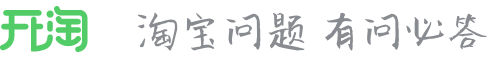







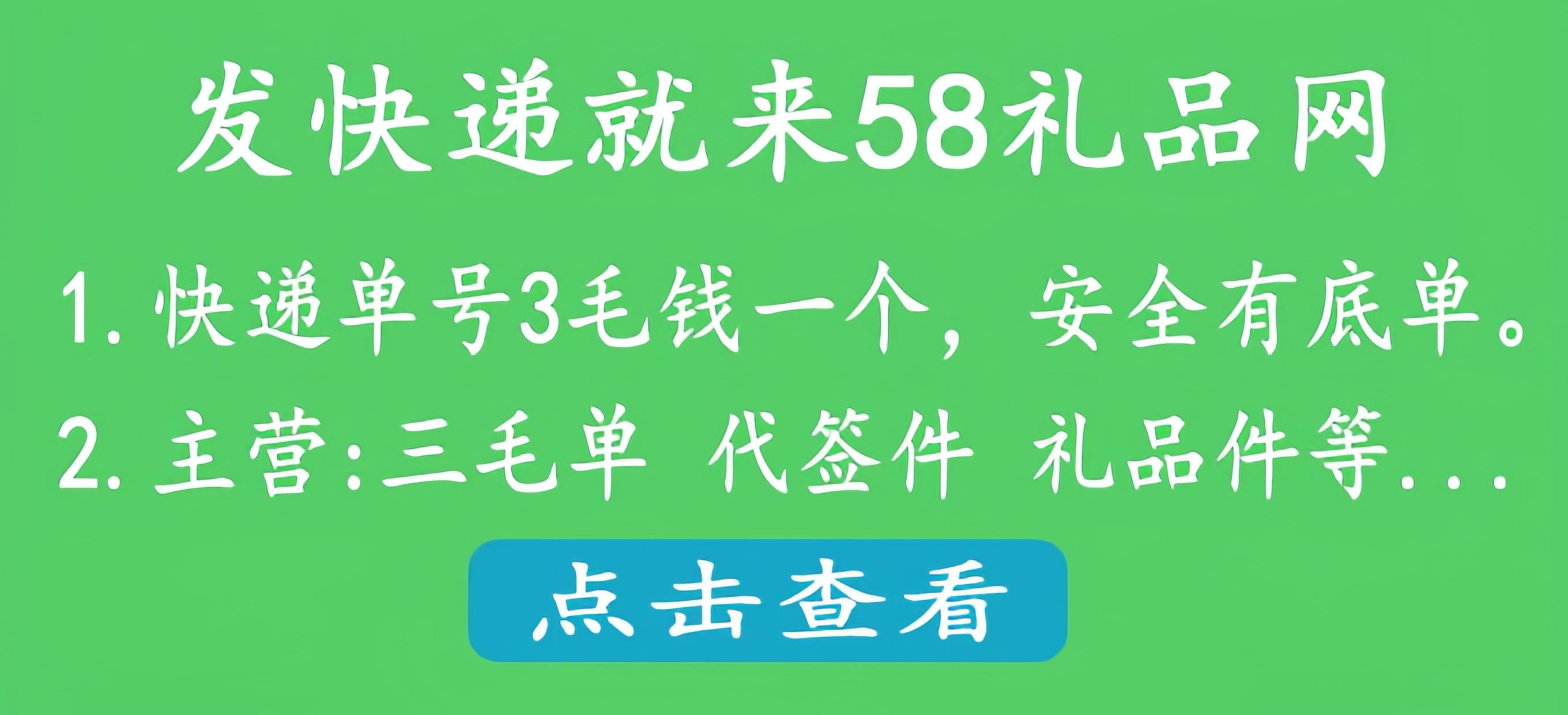
 老卖家实战分享拼多多从零到日销几千单的操作全流程
老卖家实战分享拼多多从零到日销几千单的操作全流程 京东国家补贴为什么不能用?补贴不能用怎么办?
京东国家补贴为什么不能用?补贴不能用怎么办? 京东国家补贴怎么解绑?补贴解绑后还能领取吗?
京东国家补贴怎么解绑?补贴解绑后还能领取吗? 京东国家补贴操作流程是什么?国家补贴什么时候结束?
京东国家补贴操作流程是什么?国家补贴什么时候结束? 京东国家补贴只能用一次吗?补贴款什么意思?
京东国家补贴只能用一次吗?补贴款什么意思? 淘宝怎么设置子账号为运营?子账号运营权限有哪些?
淘宝怎么设置子账号为运营?子账号运营权限有哪些?








 苏公网安备 32021302000583号
苏公网安备 32021302000583号