首先第一点,想在淘宝开店,若是开店激活失败,是不算开店成功的哦。另外根据淘宝规则,连续5周商品数量为0,店铺就会被暂停了,这时要还想开店,就需要激活了。所以,今天我们为大家带来的是淘宝开店激活的教程,非常简单易学哦!
1.根据新的规则连续5周商品数量为0,店铺就会被规则性暂停,如果您还想继续正常营业就需要重新激活。

2.早期是直接上传一定数量的商品即可重新开店,现在要求通过两个认证才行。

3.支付宝已认证的话,还需要淘宝开店认证,在弹出的新窗口中进行操作。
4.在淘宝认证窗口,需要提交复核资料。

5.需要在掌柜的手机上,安装钱盾软件,然后进行扫描认证。

6.只有在手机上通过头像/手机号/及GPS地址认证,提交通过审核后,钱盾认证如果不懂得操作,在下面会给大家分享操作方法的。

7.在通过认证的情况下,才能激活店铺,回到第3步的窗口,进入下一步的操作。

8.这时会有开店协议要求进行签署,只能同意了,都到这儿,还能怎样?

经过以上这些步骤,终于又可以重新开店啦!更多精彩内容,请锁定开淘网!

推荐阅读:
查看更多相似文章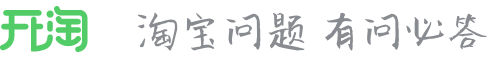







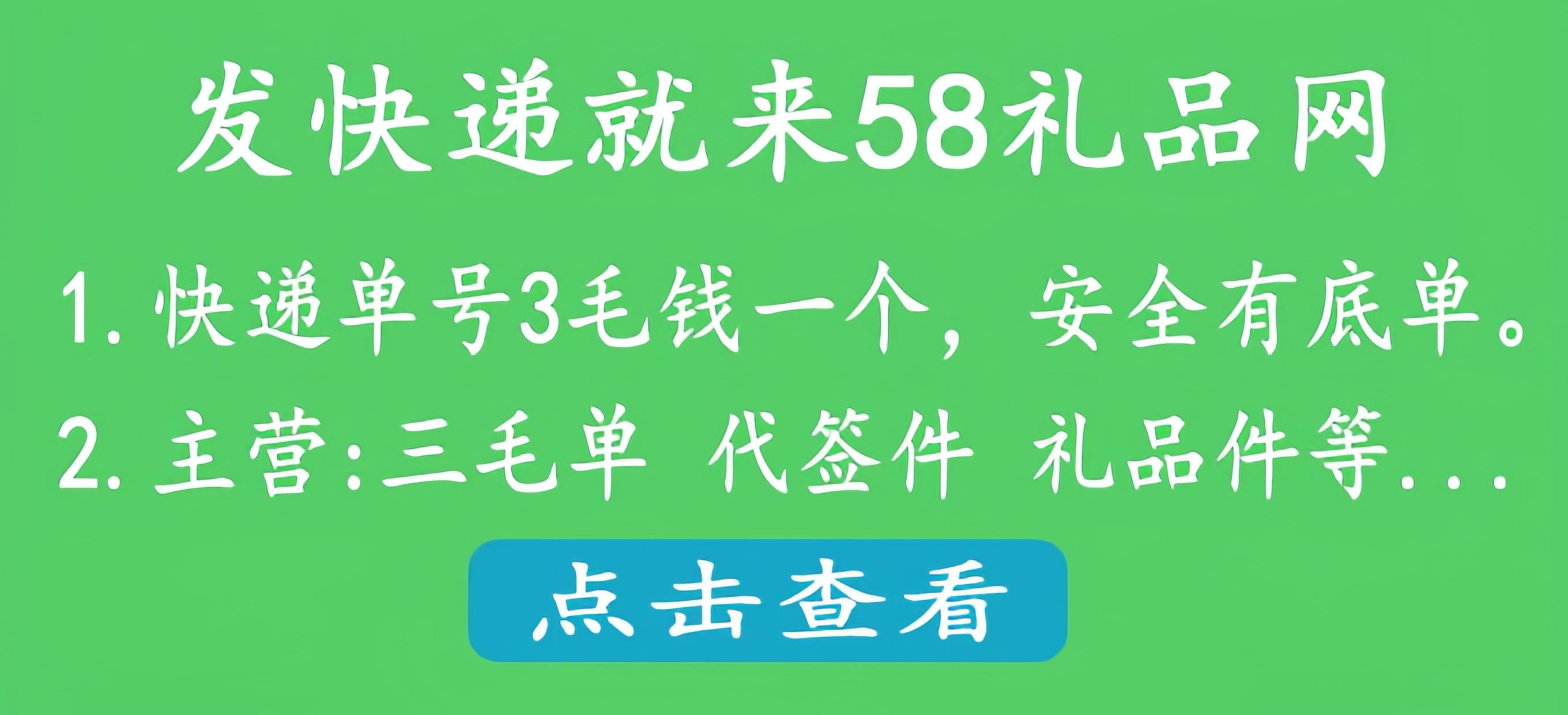
 老卖家实战分享拼多多从零到日销几千单的操作全流程
老卖家实战分享拼多多从零到日销几千单的操作全流程 什么淘宝SEO搜索流量?SEO搜索流量怎么算?
什么淘宝SEO搜索流量?SEO搜索流量怎么算? 如何打造一个淘宝联盟账号?打造一个淘宝联盟账号需要多久?
如何打造一个淘宝联盟账号?打造一个淘宝联盟账号需要多久? 视频号涨粉为什么那么慢?涨粉有什么用?
视频号涨粉为什么那么慢?涨粉有什么用? 小红书封设备只能换手机了吗?怎么办?
小红书封设备只能换手机了吗?怎么办? 淘宝访客量50能补几单?访客量多少才有转化?
淘宝访客量50能补几单?访客量多少才有转化?








 苏公网安备 32021302000583号
苏公网安备 32021302000583号