京东好评返现怎么操作?京东好评返现确实可以产品带来好评,想要操作京东好评返现比较安全,就赶紧来看看开淘小编带来的京东好评返现怎么操作?如何利用公众号红包设置返现?的流程,看完大家就会知道京东好评返现怎么操作最安全啦!
京东好评返现怎么操作?如何利用公众号红包设置返现?的流程:
登录微信支付商户平台官网,获取微信支付设置资料。商户号、API证书,API密钥。
获取商户号

获取API证书和API密钥

注册并登录摇摇啦应用平台

授权自己的公众号

选择功能管理→微信红包→好评返现。
这里可以看到顾客提交的好评返现资料。卖家在这里审核买家提交的资料。
红框框住的地方是好评返现提交链接。一般放在微信公众平台的“被添加自动回复”里面



点击好评返现设置,这里可以设置店铺名称,拒绝返现时推送的模板消息。
还有最重要的订单号自动审核。
设置好之后,在给买家的包裹里面放入好评返现引导卡片。
买家扫描公众号的二维码,会收到好评返现链接。

买家提交相关资料,卖家在后台审核之后,买家会收到一个现金红包。

按照这个京东好评返现怎么操作?如何利用公众号红包设置返现?的流程来操作,大家就会比较安全啦!想了解更多关于京东的相关内容可以继续关注开淘网或者继续关注以下相关文章。
查看更多相似文章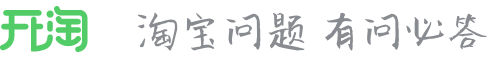








 老卖家实战分享拼多多从零到日销几千单的操作全流程
老卖家实战分享拼多多从零到日销几千单的操作全流程 电商平台为何全面取消仅退款?
电商平台为何全面取消仅退款? 2025年阿里妈妈平台助推手册
2025年阿里妈妈平台助推手册 淘宝首次品退率如何计算?
淘宝首次品退率如何计算? 2025年淘宝5.10周年庆招商要求
2025年淘宝5.10周年庆招商要求 2025年淘宝5.10周年庆什么时候开始?主要玩法是什么?
2025年淘宝5.10周年庆什么时候开始?主要玩法是什么?








 苏公网安备 32021302000583号
苏公网安备 32021302000583号