如今,移动设备的普及率已经是非常的高。商机无处不在,能否在未来的淘宝经营中捞上一笔,做好无线端是一个不错的选择。最近,有些卖家反映,关于无线端装修的文章比较少,下面,小编就为大家送上关于无线端的装修操作。点击查看《手把手教你开淘宝店》
A1
首先,在浏览器上输入(wuxian.taobao.com),点击“立即进入”。


1、单列宝贝模块添加步骤
(1)拖动左侧模块到中间预览页面上;

选择自动推荐的话,根据价格区间关键词、排序规则(上新、销量、价格)、宝贝类目等自动添加宝贝;

选择手动推荐,点击加号来单个添加;

跳转到宝贝页面后,点击添加宝贝即可;

2、焦点图模块添加步骤
(1)将左侧焦点图模块拖动到中间预览页面上;







把左侧的搭配拖动到中间预览页面上即可,系统会自动调取店铺已经使用的搭配套餐进行前台展现。

1、点击“无线装修-页面管理-自定义页面-新建页面”,新建活动页面;



首先,完成活动页面的编辑之后复制活动页地址;长链和短链在无线运营中心中同样有效,短链还可以用于短信宣传。

a 选择动作名称为“链接”并手动粘贴链接;此处可以添加在无线运营中心中创建的活动页面。



最近手机淘宝增加了新的流量入口——淘宝视频,作为一个淘宝流量的新产物会帮助前期使用的卖家获取极大的流量,所以没有设置的同学要尽快设置。没有看懂此文或者不懂淘宝视频设置的,可以加我微信fwd688.手把手免费指导

A1
手机店铺的装修,也需要多动手操作,才会有所进步。掌控时尚潮流,冲击无线端市场,掌柜们,加油吧。更多淘宝装修资讯,请继续关注开淘网(https://www.kaitao.cn/)
查看更多相似文章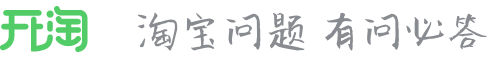







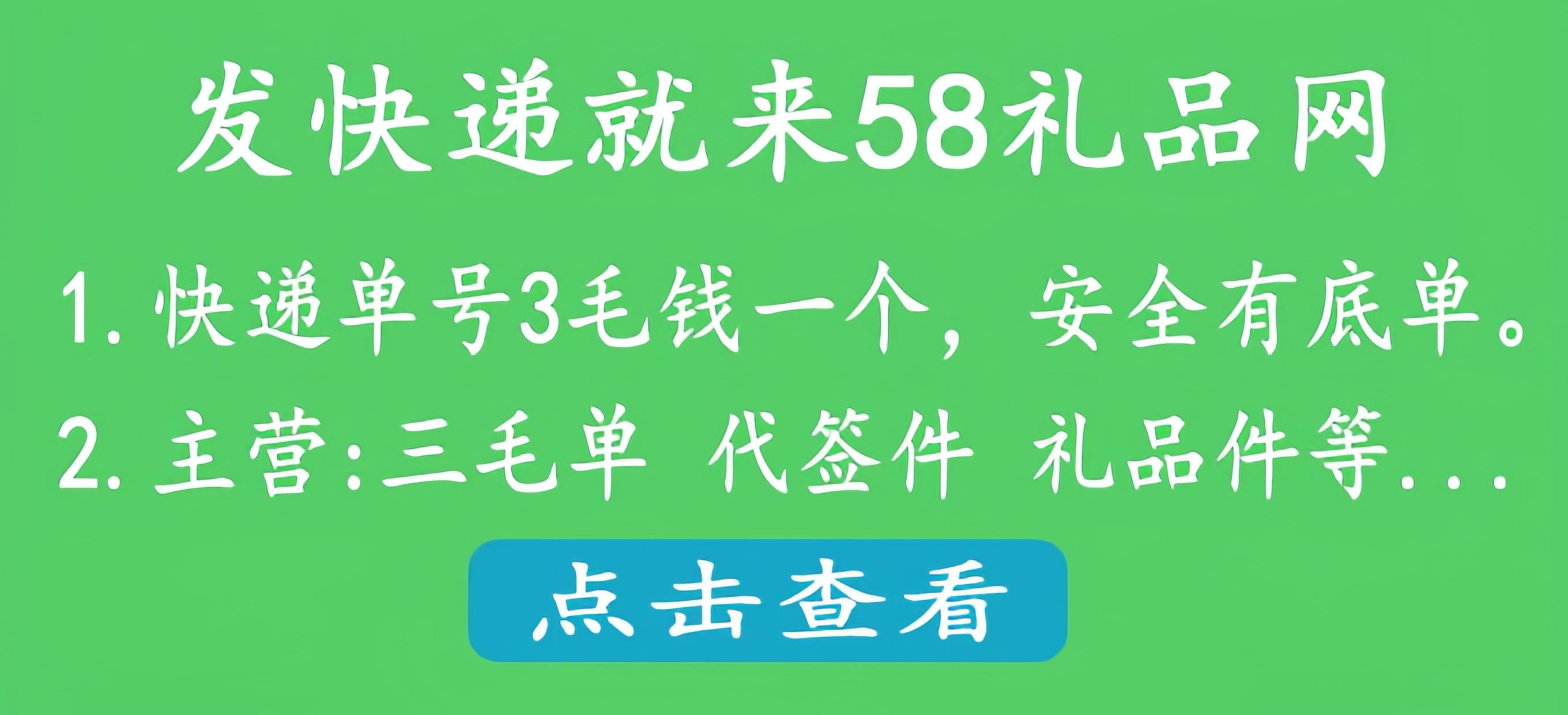
 老卖家实战分享拼多多从零到日销几千单的操作全流程
老卖家实战分享拼多多从零到日销几千单的操作全流程 天猫没有质检报告罚款多少?没有质检报告怎么办?
天猫没有质检报告罚款多少?没有质检报告怎么办? 手机淘宝帐号怎么注册?注册要多久?
手机淘宝帐号怎么注册?注册要多久? 视频号小店保证金怎么退回?保证金退回要多久?
视频号小店保证金怎么退回?保证金退回要多久? 小红书个人简介干净短句
小红书个人简介干净短句 淘宝400访客补多少单?400访客补单是真的吗?
淘宝400访客补多少单?400访客补单是真的吗?








 苏公网安备 32021302000583号
苏公网安备 32021302000583号